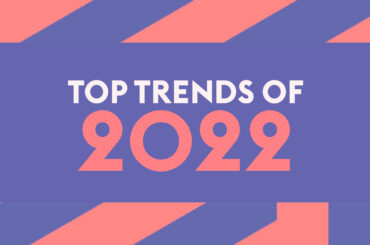As filmmakers, we tend to pay so much time and attention to our mise-en-scène. Making sure that our lighting, subject, background, and all other elements look good on camera. Because of that, we often don’t give enough thought to the audio part of the project. Quite ironic when you know that bad audio can absolutely sink your project as if it was the Titanic. Of course, having amazing visuals is still very important though. Now, you might think that mixing your audio can be a time-consuming job. And you would be right. But, that’s our cue to bring you our 5 Essential Audio-Mixing Techniques for Filmmakers. If you want your project to look and sound great, they are the bare minimum you should use.
All about the gain(z)
As soon as you import your footage into your project, you should take a look at where the sound peaks. You want to make sure that none of them passes zero. That’s because if they do, the sound will be distorted and horrible to hear. The audio should always stay around the level of -18db and -9db. Just take some time to sit there and listen to all of the audio while slowly reducing or increasing the gain depending on the levels. Overall, you want to have a similar level of audio throughout the video. Unless there’s an explosion of some sort. But even then, you don’t want it to be too radical or it will deafen your audience. We’ve all experienced those videos where the music is suddenly waaaay too loud and you have some flashbacks from when you were at the club last Saturday.
Keyframe the levels
Once your primary audio is adjusted using gain, you’ll want to adjust the secondary audio. Which is often music. Again, listen to the track and adjust the gain accordingly to begin. Then, work with the levels by inserting keyframes. These will come in very handy to mix better both sound channels and give an overall better sound to your project.
Use Ambience/Room tone
When recording footage, whether it be outdoors or indoors, you will almost always pick up additional, unwanted noise. One pro-tip would be to record some room tone on the location that you can use to lay under your audio and keep it consistent. These are used as band-aids for when you want to remove those background noises.
Crossfades
You should be using crossfades to keep two audio clips from butting up together. They allow covering up when audio fades in and out so that it keeps running smoothly. There are quite a few to choose from when using Adobe Premiere Pro CC so choose accordingly.
Panning
Last but not least, you need to pan your mono audio channels. For non-experts, panning will give you the creative freedom to customize your sound as you more or less want. For example, if an object or person moves from one direction to another, you can track it sonically by panning the audio track in the same direction. It can have an incredible psychological effect on your audience. It feels much more natural and will help them follow the action.
This is the end of these 5 Essential Audio-Mixing Techniques for Filmmakers! We hope they will help you and as always, we can’t wait to see your new projects. If you are looking for some nice music to use as your secondary audio, check out BAM’s playlists to find some inspiring tracks. You will most surely find something that will fit your project. See you next time.